3D Gif
#1- Do the tutorial - add your blog address - gradient background
SKIP Step 9 and do not do Step 12
TITLE: envato
http://design.tutsplus.com/tutorials/quick-tip-create-an-animated-3d-gif-in-photoshop-cs6--psd-17328
with Step 9
without Step 9 (this is a smoother 360)
 |  |  |
|---|---|---|
 |  |  |
1. Remove background and inside letters too (magic wand tool)
2. Rasterize the layer if it is a smart object.
3. Spread letters apart (lasso tool, move tool)
4. Just save as a gif - option 1
Separate the letters first
Rotate (minimum 4 ) the letters: Clockwise – counter clockwise – flip up- flip down - combos
Things to think about:
Keep a copy of the original image for each separate letter.
Duplicate name – mask a letter –then right click on the mask ‘Apply layer mask’
Repeat for each of the 4 letters.
If you get an ERROR message stating the layer is too complex
CTRL the object – shrink it a very tiny amount – then extrude it again or – delete the layer and rebuild it.
This is a known Photoshop bug.
Con’t…
After centering the letter – make sure to re-space it – if it appears too close to the next letter.
This time play with shadows – and rotating in the X, Y and Z plane and combinations of…
Add a cool background or gradient.
Do not forget to reset the end of the work area – STEP 10
Also resize to at least 50% when saving as an animated GIF
#4- Create a twisted animation : have the thing spin -and slide at different times- not at the same time. These objects must also move across the screen - not just flip. You can also resize - so do it!
Title: Twisted
LAST YEAR
This year:
4 items:
- Predict your grade - again - 2 numbers with a percent sign.
- Donald Trump
- bb8
- Swagway
- all items should be cut out into their exact shapes. Add your blog address.
#5- Create a NEW school logo and slogan
- creative background
- the logo gets larger from a distance to the front center
- slogan scrolls across
- explain how it came to be.
Title: New Mascot
- creative background
- the logo gets larger from a distance to the front center
- slogan scrolls across
- explain how it came to be.
Title: New Mascot
Ideas about Aldergrove
The future of Aldergrove:






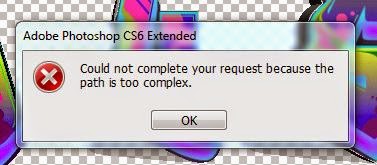

No comments:
Post a Comment